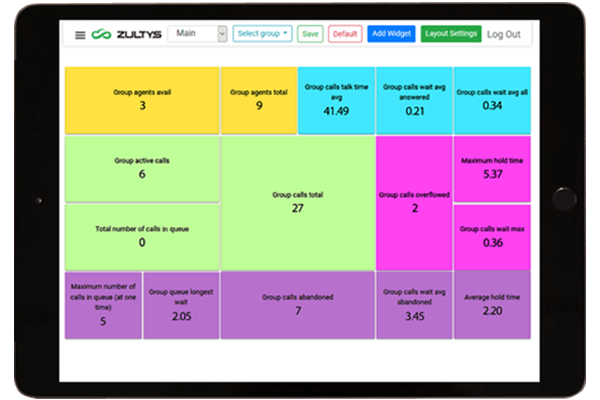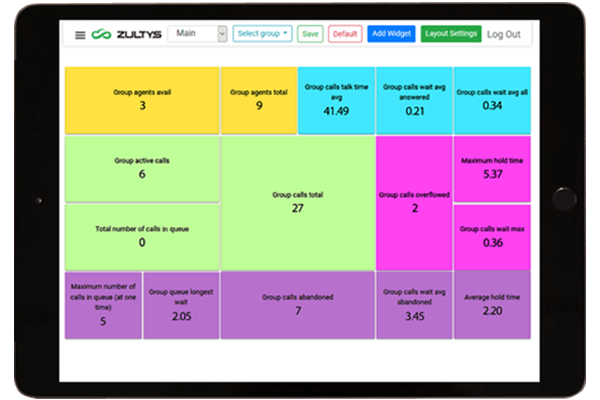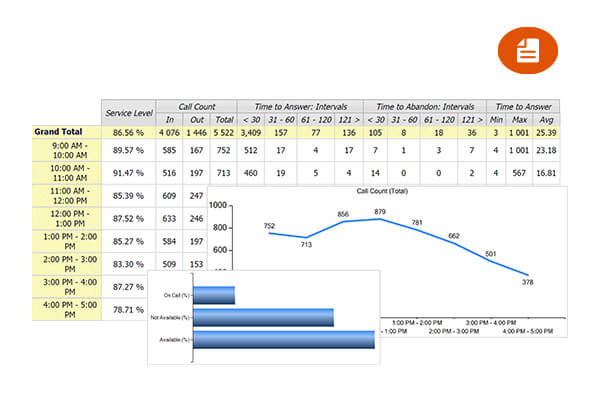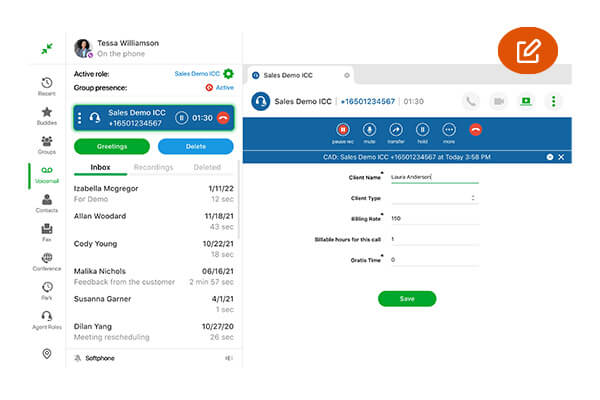Configure Incoming Calls to Fit Your Work Style
Intelligently process incoming calls to agent phone lines based on preset rules and real-time conditions. Incoming calls can ring all employees in the department, or one person at a time, depending on the work style. An incoming caller can be routed to the best employee to help them based on specific criteria. If a customer calls back within a certain amount of time, their call can be sent to the same agent who helped them before, so they don’t have to explain themselves again.
Utilize Technology That Makes Teamwork Easy
The ICC is integrated into Zultys Advanced Communicator (ZAC). This enables employees to easily send instant messages, frequent corporate group chats, start audio conferences, and quickly judge the availability of coworkers from their Presence state, in addition to utilizing all their Integrated Call Center features. All of this is accomplished using a single pane of glass, intuitive interface that’s available on PC, Mac, and Linux, with no need to juggle multiple technology vendors to collaborate across teams.
Access Chat, Call, & Voicemails in the Same Queue
Zultys ICC includes a web chat feature which allows customers to chat with support on the company website instead of calling them. The system makes sure that if an agent is on a call, they won’t be bothered by any chat messages, or vice versa. All incoming customer interactions, whether they are web chat messages or phone calls, are prioritized to be answered in the order they come in.
The ICC can also be configured to eliminate frustrating waits for customers, giving them the option to leave a voicemail that holds their place in line, rather than waiting on hold for the next agent to become available. Customers can then go on with their day until a call center agent gets back to them.
Capture a Call From the Start With On-Demand Recording
The ICC can automatically record all phone calls and archive these recordings for an indefinite amount of time. When taking down sensitive information, like credit card or social security numbers, employees can easily pause the automatic recording to protect their customer’s privacy. The Record On-demand feature will capture a call from the very beginning, even if it is activated in the middle of call, so there’s no need to worry about losing an important part of a conversation because an agent didn’t press the record button fast enough. Call Recording Viewer, conveniently accessible from a web browser as well as the application, lets users listen to recordings and save them to any device. This gives employees more flexibility to access valuable information when working remotely or on the road.
Gain Quick Insight With Workflow Visibility Tools
Managers and agents can access advanced ICC features like SuperView, Wallboard, and Call Recording Viewer from anywhere via a web browser from any tablet, smart phone, or PC or Mac computer.
With access to ZAC, employees can easily communicate internally with teammates, and externally with customers or in cross-company collaborations as easily as if they were sitting at a cubicle in the office, if they have access to Wi-Fi.
Optimize Platform Integration
The Zultys MX platform is built on Open Standards including SIP, MySQL, VXML, CSTA, TAPI, and SYSLOG providing the ability to integrate ICC with Salesforce.com, MS Outlook, Skype, and other third party applications. ScreenDial lets users call from any application, enabling them to conveniently dial directly from a CRM, an Electronic Medical Record (EMR), a Word or Excel document, or a website.
Call Center Management Made Easy With Smart Integration
A real-time, customizable view of all activity with Wallboard and SuperView.
Wallboard
Wallboard can show call and Agent data for one or more call groups at the same time, providing managers a complete, real-time Call Center overview. This enables them to show information to agents in a format that’s easiest for them to act on, increasing speed and efficiency in managing and directing customer calls. Wallboard can be displayed on a large screen in the middle of a room or viewed from a smartphone or tablet via a web browser, giving managers the ability to optimize ICC usage on-premises or remotely if necessary.
SuperView
SuperView is a powerful web-based tool that allows ICC Managers to see real-time statistics on multiple departments at the same time. SuperView is accessible through a web browser, which requires no installation. Managers can set up multi-level alerts based on multiple criteria and know immediately when a call group is on the verge of a problem, enabling them to reallocate people to help on the fly. The caller queue can be managed from the same interface and calls can be assigned to specific support agents for high-priority customers.